SANS Security Awareness Training
To provide a secure Information Technology environment, all members of the university community must be aware of IT system security and their responsibilities to protect the University’s IT systems and data. The IT Security Awareness Training [PDF] policy requires that all university employees complete annual security awareness training. Radford University has partnered with SANS Security Awareness, powered by Litmos, an online training tool that allows users to meet this annual requirement and tracks progress and compliance of all users.
Who has to complete this training?
- Faculty
- Administrative & Professional Faculty
- Staff
- Wage Employees
- Adjunct Faculty
- Student workers and Graduate Assistants with access to sensitive data or systems
- Contractors/Vendors with access to sensitive systems
When is it due?
- New employees must complete SANS within 30 days of beginning employment.
- All employees must complete SANS each year.
How do I access the training?
- Go to https://radford.litmos.com.
- Your login ID is username@radford.edu (Your full email address)
- If you forget your password or cannot log in for any reason, click the "I've forgotten my username/password" on the Litmos login page and a password reset link will be emailed to you.
You will be presented with the Litmos dashboard; click on your Security Awareness Training course. The modules consist of a short video followed by a few questions. Completing the module will require that you answer the questions correctly. Once a module is completed, the module will show a check mark.
After completing the video modules, you will be required to review multiple Radford University IT Policies at the end of your training. You will then enter your digital signature to acknowledge that you read and accept those policies.
This training may be completed over several sessions, so you do not have to do it all at once.
How do I know when I'm finished?
Look for green checkmarks next to each module. When you've completed all modules, you'll see a 100% completion at the top of the training. You can then visit the Achievements page to download your certificate.
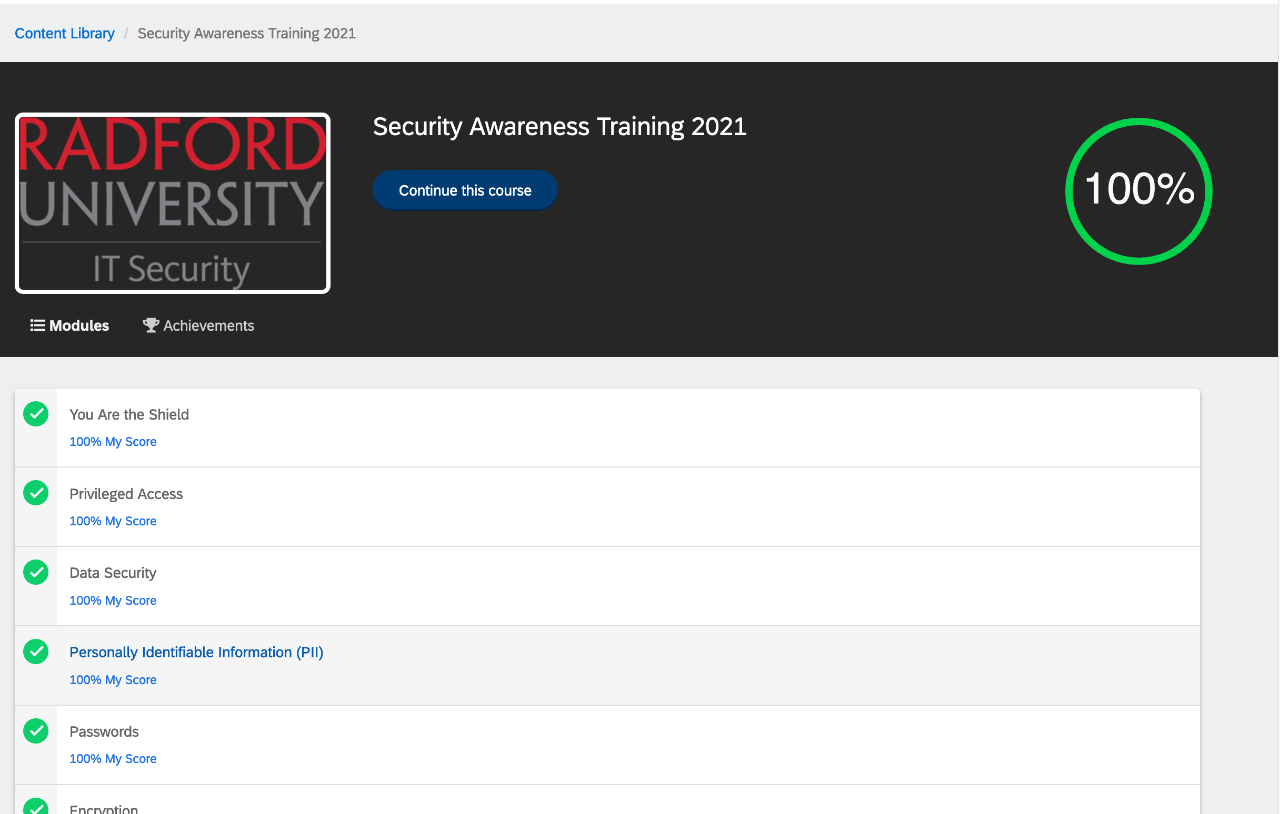
Frequently Asked Questions
Why do I need to take information security awareness training? Information security awareness training is important in ensuring that we are all informed about our individual responsibilities. The information provided in the training will benefit you in your personal and professional life as you learn about topics such as malware (viruses, spyware, etc.), spam, phishing and identity theft. IT Policy 5103 - Security Awareness Training [PDF] requires that the training be completed.
Why do I get e-mails from itsecurity@radford.edu? Messages generated by the training system may come from itsecurity@radford.edu. Be sure that none of your e-mail spam filters are preventing these types of messages from being delivered to your inbox.
Who must complete training? Anyone listed in Policy 5103 [PDF] is required to complete Information Security Awareness training.
Who should I contact if I have questions? For technical questions contact the Technology Assistance Center. For IT Security Compliance questions, contact Information Security.
What will happen if I do not complete training? Your access to email and any Radford University Information Systems will be disabled. If your account is disabled for failure to complete training you must then complete it from a home or public computer. Your account may not be reinstated immediately.
What do I need to take this training? A Windows PC, Macintosh computer or Linux computer with any modern web-browser capable of displaying HTML5 videos. Windows PCs and Macintosh computers can be found in the Library and other academic computing labs on campus.
Why am I getting a blank white screen when I attempt to play a module video? You may have a pop-up blocker installed that is preventing the training software from loading. You must allow pop-ups from the training website.
I thought I had completed training but I am still getting notices from SANS. Why am I getting these messages? If you are still getting messages from SANS then you have not completed all portions of the training. On the left side of the training screen are a list of modules. There will be check marks next to all of the modules you have completed and circles next to the modules you have not completed. You must answer all of the questions correctly and read all of the Policies in order to complete the training.
To print your certificate:
While you are not required to provide a copy of your certificate to receive credit for completing the training, you may print your certificate at any time after completing the training.
- Login to the training website at https://radford.litmos.com using your email as your username and your Litmos password.
- Click "Achievements" in the navigation menu on the left.
- Click "Download Certificate" for your respective training.
- Adjust your print settings for the certificate to print in horizontal "landscape" mode.