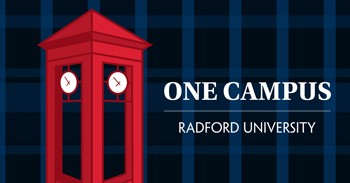Technology Trainings
Academic Technologies offers a variety of instructor-led training workshops throughout the year for Radford University faculty and staff. For more information and to schedule training, please contact acadcomp@radford.edu, OR submit a ticket to ITOneStop and indicate the training of your interest.
Adobe Acrobat
Still using paper forms? Let Academic Technolgogies assist with converting and creating fillible PDF forms that will be automatically sent to an email address. Contact Academic Technologies at 540-831-7521 or place a support request with ITOneStop.
Banner System Training
Two types of introductory Banner training are offered:
- Getting Started with Banner Admin Pages
- Hands-on taining provides a first look at Banner Administrative Pages. We will tour the modern user interface, point out useful tools and features, and demonstrate how to access and navigate admin pages. Note: This basic introduction to Admin Pages does not focus on a single Banner system or specific job duties.
- Introduction to Banner Finance and eVA
- This day-long training is designed as a first exposure to Banner Finance, Radford University's financial accounting system, and eVA, Virginia's e-procurement system. The morning session introduces users to the Chart of Accounts and how to enter budget queries and budget transfers in Self Service Banner. Training continues into the afternoon with an overview of procurement guidelines and the procuedures for entering and receivig purchase orders in eVA.
Brightspace by D2L
Brightspace by D2L is the Learning Management System adopted by Radford University. Some examples of one-on-one and group training sessions offered include:
- Brightspace by D2L Overview
- Adding Content to Your Course
- Setting Up and Managing the Gradebook
- Creating Self Assessments and Quizzes
- Creating Discussions
- Tools for Increasing Engagement
- Creating Attendance Registers
- Best Practices for using the LMS
- Create Groups
- Assessment Using Rubrics
- Intelligent Agents for a Personalized Experience
- Multimedia in D2L (Kaltura)
- Promoting Academic Integrity using Turnitin
Effectively Utilizing Classroom Technologies
Radford University prides itself in providing state-of-the-art technology in the classroom. Individual and group training sessions offer an overview of available campus technologies, demonstration of use, and methods for instruction. Examples of learnng opportunities include:
- Multimedia Classroom Technologies – demonstration and tips on using classroom equipment including touch panel, podium, microphones, document camera, etc.
- iPad Technologies – topics include how to set security settings, organize apps, use keyboard shortcuts, display wirelessly in a classroom, use whiteboard apps, and grade Brightspace assignments
- Vision – classroom management software that allows instructors to manage use of computers in the labs
- Using Mobile Devices Wirelessly in the Classrooms – learn how to wirelessly project content from mobile devices in a classroom
Microsoft Office and Windows
Academic Technologies offers classes ranging from beginning to advanced levels in the latest versions of Microsoft applications. Participants will leave with tips and tricks to help them work more efficiently and effectively in the classroom and office. Examples of classes include:
- Access: Introduction
- Excel Beyond the Basics
- PowerPoint Recording Lectures
- Tips and Tricks
- Excel
- Outlook
- PowerPoint
- Word
- Word: Advanced Document Formatting
- Windows: Introduction to the Latest Operating System
Office 365/Groups/Teams Introduction
Office 365 is the new bundle of programs and applications which reside on the “cloud.” As a member of the Radford University community, you have access to these programs and apps. Come find out what it is and how it is used.
- What is Office 365?
- What is OneDrive?
- What are Office 365 Groups?
- Creating Groups
- Managing Groups
- Communication in Groups
- What are Teams?
- Sharing and Collaborating in Groups and Teams
Using your iPad in the Classroom
The focus of this session is to learn unique ways to capture students attention using an iPad. Explore and use various apps to enhance the classroom experience. Connect to your existing files through your iPad for classroom delivery of content.
Zoom
Support for using the Zoom interface may be found at www.radford.edu/zoom. If further assistance is needed please contact Academic Technologies at 540-831-7521 or place a support request with ITOneStop.
Computer Deployment
Summer is typically the time of year that Academic Technologies gears-up for the annual new computer deployment process. The process begins in early June, then continues straight through to the beginning of the semester, or beyond if need be.
Beginning in mid-May, email notifications are sent to all users who are slated to receive a new computer. Included in the email are directions about how to enroll in a deployment session and how to prepare for the deployment process.